No products in the cart.
BasketHunt Wallet FAQs
BasketHunt Wallet is a digital wallet provided to you by BasketHunt using which you can do transactions on baskethunt.com. The amount in the wallet consists of three components. Amount in BasketHunt wallet= Money+ Credits – Debits. Money is the amount added by you through the add money option in the BasketHunt wallet.
Credits are received either through refunds made on cancellation of orders or part orders or through refunds provided by BasketHunt for any other purpose. Debits could be added through pending payments for orders delivered but not paid or items supplied for an amount higher then paid for or non redemption of any payments made to BasketHunt.
Any amount in the BasketHunt wallet can only be used to purchase on baskethunt.com and not anywhere else. Please note that EMI, Prepaid or Virtual bank cards or a combination of electronic methods of payments such as Credit or Debit cards with Cash on delivery is not supported to top up BasketHunt Wallet.
You may add money in BasketHunt Wallet in following ways
- Credit cards or Debit Cards
- Net Banking
- BHIM UPI
- Any other acceptable payment methods visible on the BasketHunt payment page
However, Cash on delivery, International Cards are not acceptable modes of payment for the top-up of BasketHunt Wallet.
You can only add value up to Rs. 10,000 per month per user. Beyond that you may still receive your refunds to BasketHunt Wallet, but you will not be able to top-up it further. Also at any point in time you cannot have a balance of more than Rs 10,000 in your wallet. This is excluding any credits that you have received in this period.
You need to sign-in to your Account on baskethunt.com Website and go to your profile. There, in the BasketHunt Wallet tab, you shall be able to see the BasketHunt Wallet Balance amount.
- Faster Check-out by using BasketHunt Wallet, no OTP or passwords are required
- Faster refunds- these are credited within 24 hours to your BasketHunt Wallet
- Detailed account tracking: You can track your spending and wallet activity in the My Wallet link available on the baskethunt.com website or app.
You shall be able to use BasketHunt Wallet as a Payment method available at the checkout. There may be a few products, including Gift Cards, for which BasketHunt Wallet is not allowed to pay for.
You may not redeem BasketHunt Wallet for Cash. BasketHunt Wallet balance can also not be transferred to other Wallets or other User accounts.
Yes, BasketHunt Wallet requires a baskethunt.com Account.
BasketHunt Wallet cannot be transferred to any other BasketHunt user’s account. It can also not be used to pay for purchases being made by another BasketHunt account user.
BasketHunt Wallet account may be suspended or closed if your BasketHunt Account is suspended or closed for any reason.
Your BasketHunt Wallet account is still active and you may reset you BasketHunt account password or take help of customer care team to gain access to your BasketHunt Account
Your BasketHunt Wallet account stays active & there is no expiry date for your wallet balance.
The refund value for these returned items shall be added to your BasketHunt Wallet.
Yes, you may use other payment methods available to pay along with BasketHunt Wallet. However, the money shall be deducted from BasketHunt Wallet first and the remaining amount can be paid through other available online payment methods.
If you have balance in your BasketHunt Wallet, then that will be used first. The remaining amount, if any, might be paid through other available online payment methods.
If the user has a BasketHunt Wallet balance, then it is up to the user to use it, however, if BasketHunt Wallet is being used then the order value will first be taken from BasketHunt Wallet, and the remaining order value, if any, shall be paid by other available online payment methods.
There are no maintenance charges for keeping BasketHunt Wallet balance.
Your BasketHunt Wallet account stays active & there is no expiry date for your wallet balance.
There is no minimum amount to keep in BasketHunt Wallet.
You can contact BasketHunt customer service via email at [email protected] or chat with our customer service experts at +91-6436-355-343.